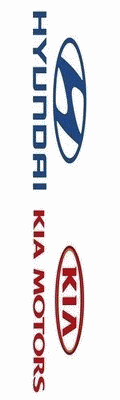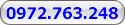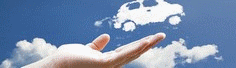Để tăng tốc độ load trang web, có nhiều phương pháp dược dùng. Trong đó, phương pháp phổ biến và ưu tiên dùng là Gzip (Compression). Sau đây là hướng dẫn bật tính năng này cho website.
1Server Apache: Sử dụng file .htaccess, bạn có thể dùng 1 trong 2 cách sau:Sử dụng mod_deflate
Quote
<IfModule mod_deflate.c>
AddOutputFilterByType DEFLATE text/text text/html text/plain text/xml text/css application/xml application/xhtml+xml application/rss+xml application/x-javascript application/javascript
</IfModule>
Sử dụng mod_gzip:
Quote
<IfModule mod_gzip.c>
mod_gzip_on Yes
mod_gzip_dechunk Yes
mod_gzip_item_include file .(html?|txt|css|js|php|pl)$
mod_gzip_item_include handler ^cgi-script$
mod_gzip_item_include mime ^text/.*
mod_gzip_item_include mime ^application/x-javascript.*
mod_gzip_item_exclude mime ^image/.*
mod_gzip_item_exclude rspheader ^Content-Encoding:.*gzip.*
</IfModule>
Ngoài ra, nếu bạn không thể thay đổi nội dung file .htaccess thì bạn có thể sử dụng đoạn code PHP sau:
Quote
<?php if (substr_count($_SERVER['HTTP_ACCEPT_ENCODING'], 'gzip')) ob_start("ob_gzhandler"); else ob_start(); ?>
2Server Nginx: Để bật chức năng Gzip trên server Nginx bạn cần thêm đoạn mã sau vào file config
gzip on;
gzip_comp_level 2;
gzip_http_version 1.0;
gzip_proxied any;
gzip_min_length 1100;
gzip_buffers 16 8k;
gzip_types text/plain text/html text/css application/x-javascript text/xml application/xml application/xml+rss text/javascript;
gzip_disable "MSIE [1-6].(?!.*SV1)";
gzip_vary on;
3 Server Windows: Bạn có thể tham khảo các bài viết dưới đây:
http://technet.microsoft.com/en-us/library/cc782942.aspx
http://technet.microsoft.com/en-us/library/cc753681.aspx